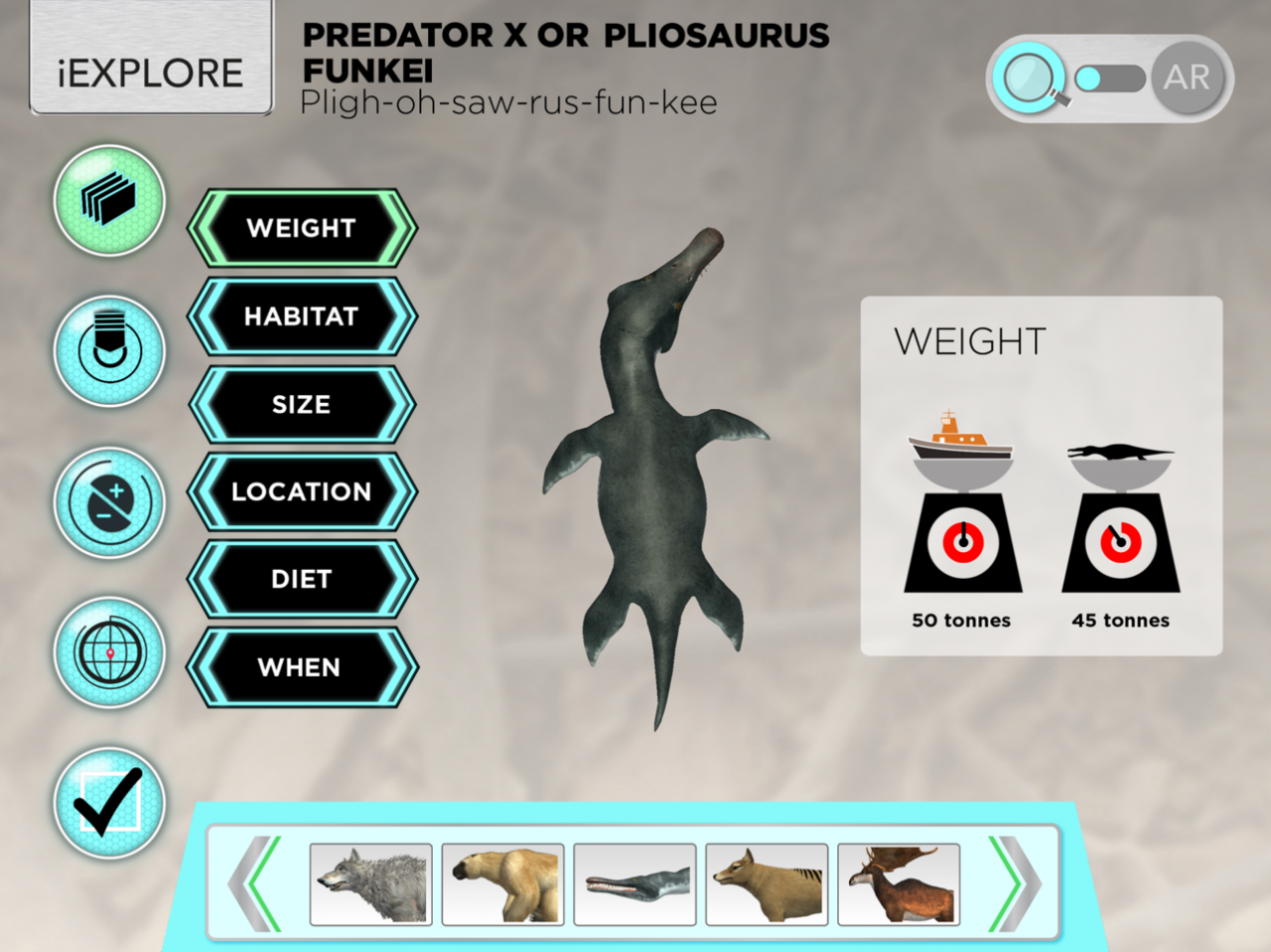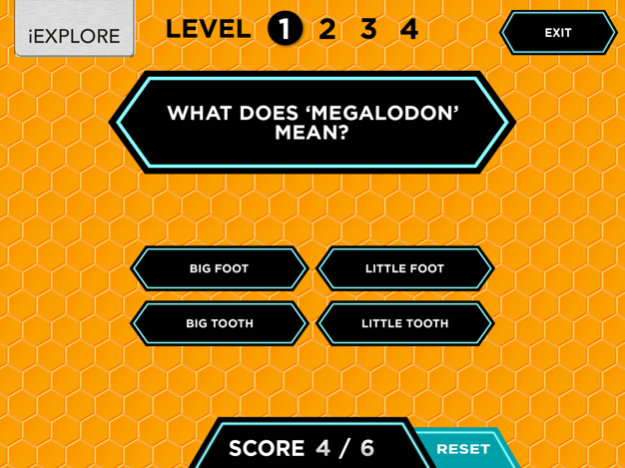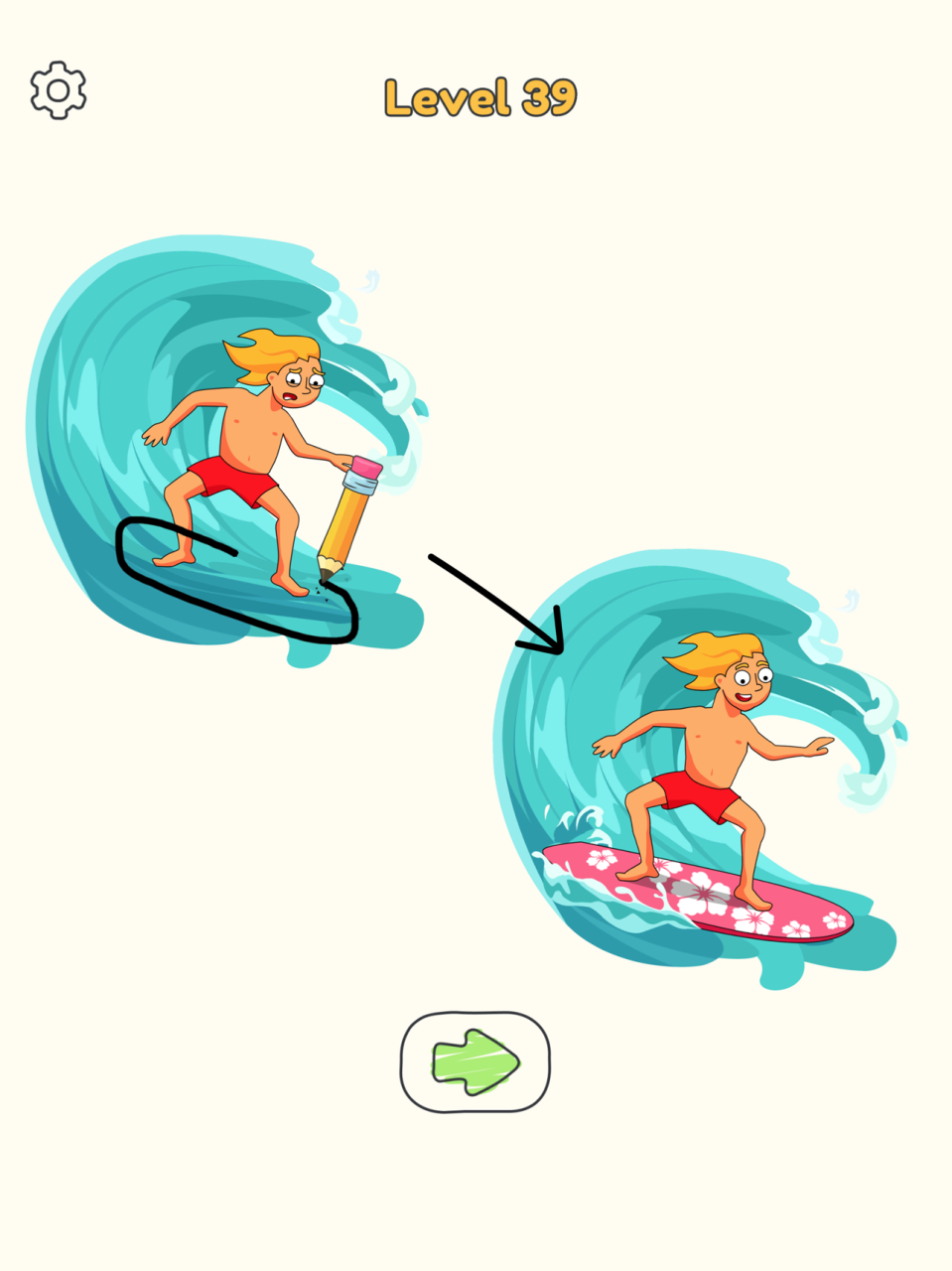Extinct Animals iExplore AR 1.5
Free Version
Publisher Description
Are you ready to come face-to-face with some of the biggest, scariest and coolest animals to have ever lived? Download the Augmented Reality app to let loose incredible, supersized extinct animals into your world!
WITH INCREDIBLE DIGITAL EXPERIENCES:
- Avoid the snarling Smilodon's fearsome fangs, fly a terrifying Pteranodon around your room and come face-to-face with the seriously scary Gigantopithecus.
- Activate 11 prehistoric beasts: Predator X, Pteranodon, Paraceratherium, Megalodon, Gigantopithecus, Smilodon, Dire Wolf, Megatherium, Woolly Mammoth, Tasmanian Tiger and Irish Elk. Use the controls in the app to “supersize” your extinct animals, rotate and view them in awesome 3D, or send them flying around your room.
- Pose with your favourite prehistoric beasts for unbelievable photos.
- Discover more jaw-dropping facts and stats about each animal's diet, size, habitat, location and more. Then have a go at the brilliant extinct animals quiz.
How it works:
To see the AR sequences in action, look for one of the triggers.
Launch the app and point your device’s camera at the page to kick off the Augmented Reality action.
This FREE app is available to anyone with a compatible smartphone or tablet (iPhone SE or above, iPad 5 or above - all running iOS 11.3 or above).
Mar 14, 2020
Version 1.5
- Updated AR Engine
- Added Catalan Localization
- Added Spanish Localization
- Added Mexican Spanish Localization
About Extinct Animals iExplore AR
Extinct Animals iExplore AR is a free app for iOS published in the Kids list of apps, part of Education.
The company that develops Extinct Animals iExplore AR is Red Frog Digital Limited. The latest version released by its developer is 1.5.
To install Extinct Animals iExplore AR on your iOS device, just click the green Continue To App button above to start the installation process. The app is listed on our website since 2020-03-14 and was downloaded 95 times. We have already checked if the download link is safe, however for your own protection we recommend that you scan the downloaded app with your antivirus. Your antivirus may detect the Extinct Animals iExplore AR as malware if the download link is broken.
How to install Extinct Animals iExplore AR on your iOS device:
- Click on the Continue To App button on our website. This will redirect you to the App Store.
- Once the Extinct Animals iExplore AR is shown in the iTunes listing of your iOS device, you can start its download and installation. Tap on the GET button to the right of the app to start downloading it.
- If you are not logged-in the iOS appstore app, you'll be prompted for your your Apple ID and/or password.
- After Extinct Animals iExplore AR is downloaded, you'll see an INSTALL button to the right. Tap on it to start the actual installation of the iOS app.
- Once installation is finished you can tap on the OPEN button to start it. Its icon will also be added to your device home screen.